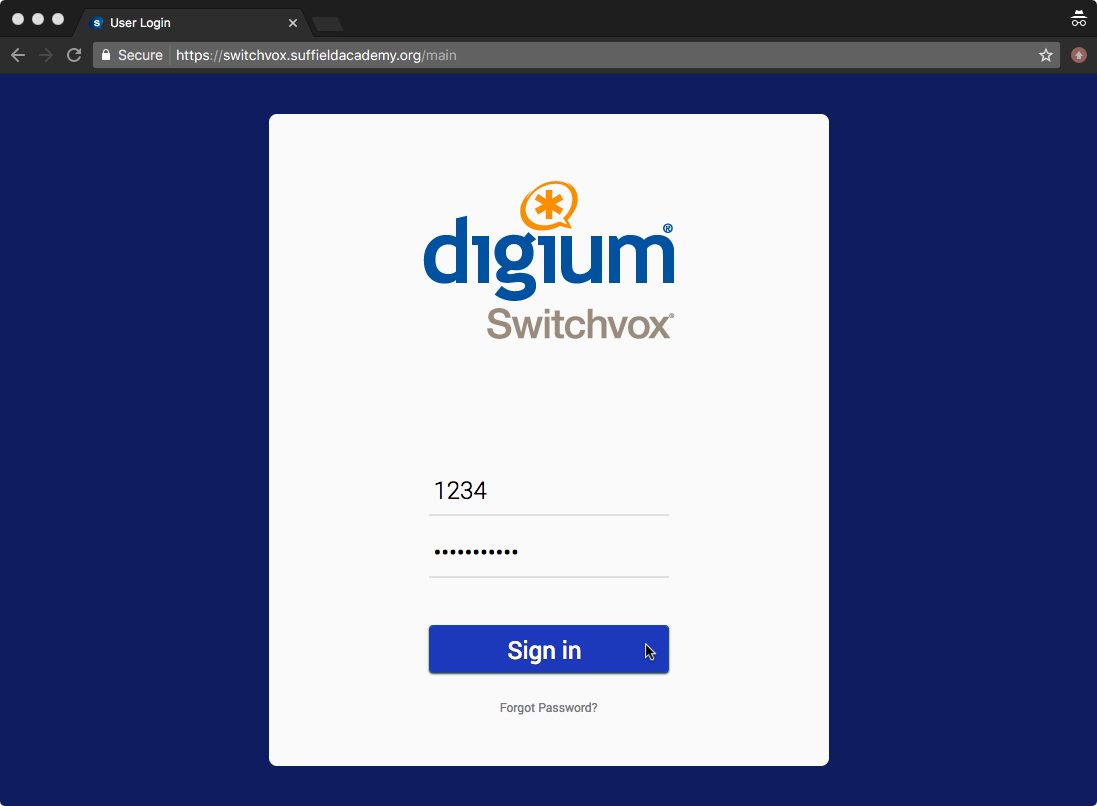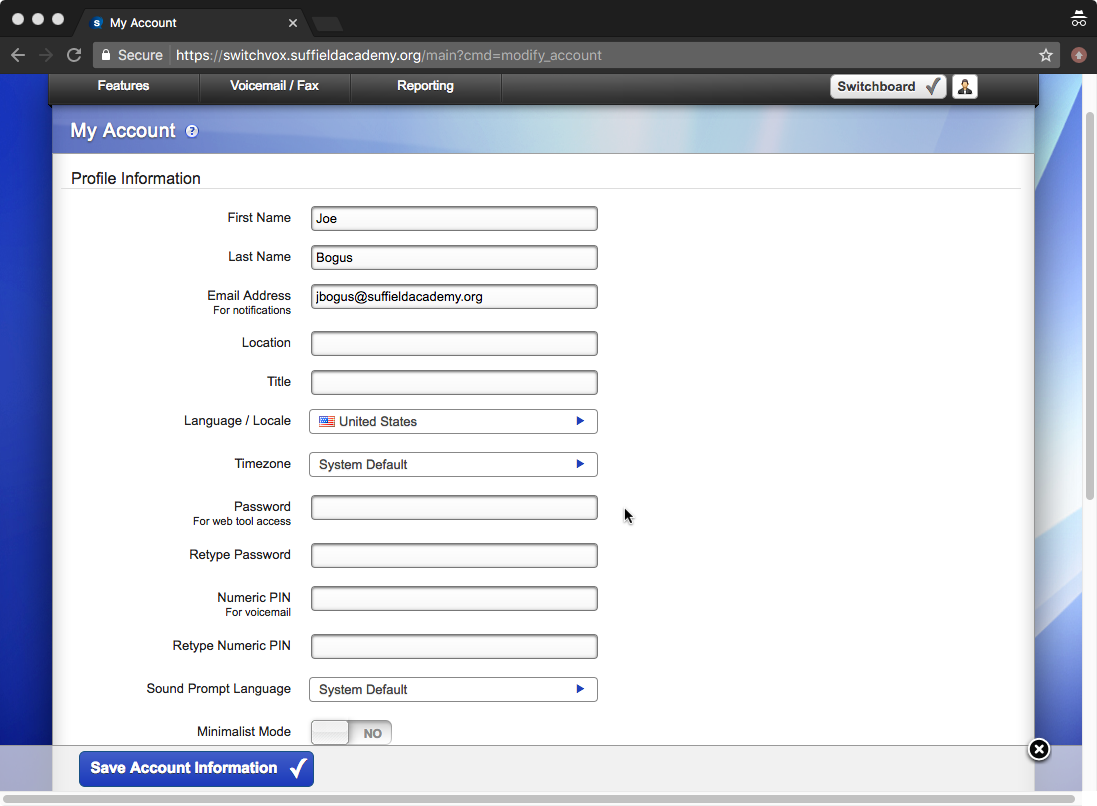Visit https://suffield.cci.tel/
On the login screen, enter your 4-digit phone extension, and your phone system password (provided to you by the Technology Department).
Click the Sign in button.
Hover over the Features menu at the top of the screen.
Click on My Account in the menu that appears.
On this screen, you can change your account password and voicemail PIN. If you don't wish to change a password or PIN, leave the corresponding field blank.
Passwords must be at least 8 letters long and have a mixture of upper-case, lower-case, numbers, and punctuation.
Voicemail PINs are numeric only and may be as short as 4 digits.
If you wish, you may also add biographical information and upload a picture for your account.
Click the Save Account Information button when finished.
At this point, you've completed the initial setup and password changes!
Now that you're into your account, please make sure to set up your voicemail using our Voicemail Setup Guide.
Users that wish to have a mobile app on their phone (so they can place calls when away from their desk) may contact the technology department to request setup.