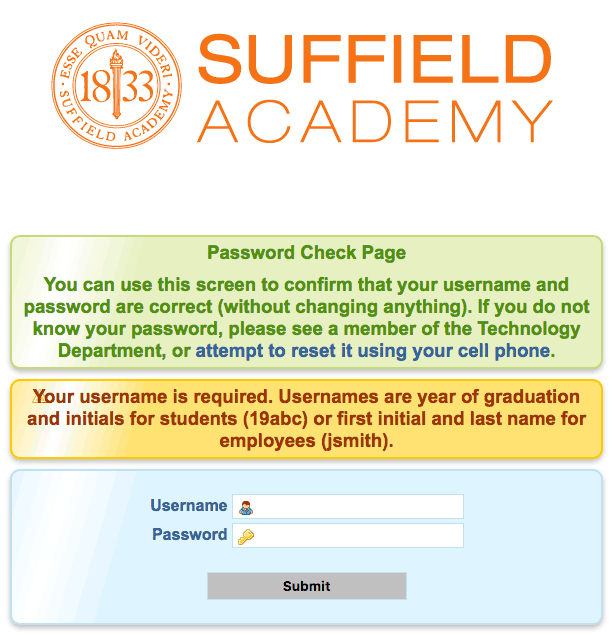Confirm Your Password
Using a web browser (e.g., Safari, Chrome, Firefox), go to the Password Checker page (the link will open in a new window so you can come back to this page). You should see a screen like the example shown here.
Enter your Suffield Academy username and password at the prompt. Click Submit when done.
The system should verify that your username and password are correct. If they aren't, try again (in case your password was incorrect.
If you don't remember your password, you must reset it. You can reset it yourself using your cell phone.
If you aren't able to reset it yourself, see a member of the Technology Department staff to reset it for you. Then, change your password to a value you can remember.
Log in to Outlook
If you've changed your password today please log in to Microsoft 365 to confirm that you have access to email.
Wrapping Up
At this point, you are done with registration! If you have any additional questions, please contact a member of the Technology Department.